 Get Ready to Enjoy the 50th Annual Course With Our Mobile App!
Get Ready to Enjoy the 50th Annual Course With Our Mobile App!
We've Added Features to Help You Maximize Your Time in Phoenix.
The SGNA 50th Annual Course mobile app is the only scheduling tool you'll need to make the most out of your time in Phoenix. Direct message fellow attendees, set your own agenda and add your company bio and headshot to your profile!
To access the SGNA 50th Annual Course from your phone:
- Search for "SGNA 50th Annual Course" in your phone's app store and download the app.
- Enter the email address that you used to register for the SGNA 50th Annual Course
- Check your email inbox for a link and instructions to create or change your in-app password.
- You're all set! Start planning your schedule, access maps, connect with colleagues and more. See further instructions below for help updating your profile.
Turn on app notifications so you don't miss any new threads, comments or replies to your posts!
Download the App
Update Your In-App Profile
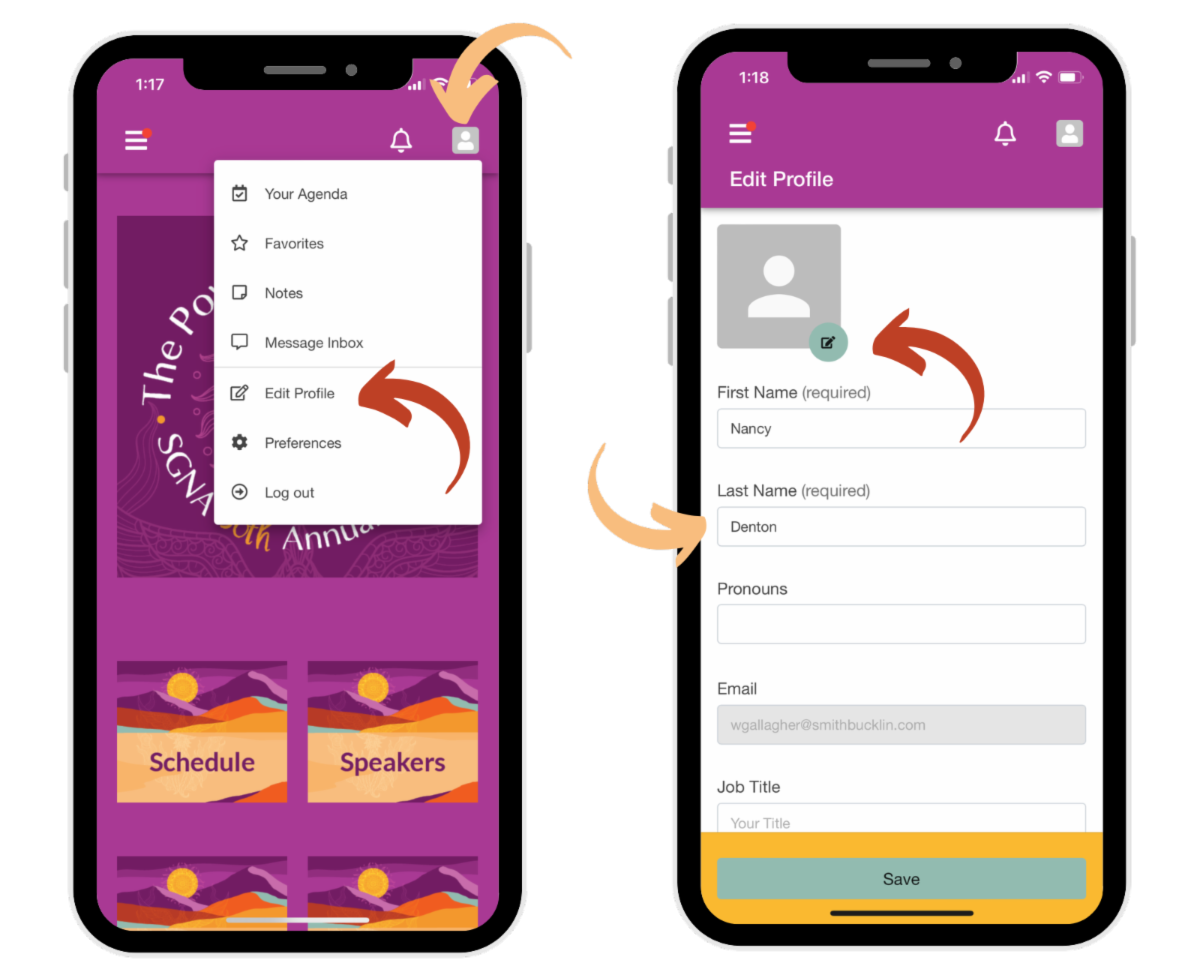 Once you've logged in the app, we recommend setting up your profile so that it is easy to connect with other attendees!
Once you've logged in the app, we recommend setting up your profile so that it is easy to connect with other attendees!
In the upper right corner, select the person icon.
A drop-down menu will appear and you may select "Edit Profile" from the list of options.
On the "Edit Profile" page, you may add a profile photo by clicking the small button below the person icon and add as much information as you'd like about yourself, including your name, your job title, and more!
Be sure to click the "Save" button to finalize the changes on your profile.
This information is only visible to other attendees who are signed in through our private and secure app! Please see an SGNA team member if you require additional assistance with the app at Annual Course!